Macos vs Windows: a retrospective
For most of the time since they were created, Apple and Microsoft have been competing against each other in the operating system area. Traditionally it has been in the desktop and then laptop area. Today the heat of the competition is moving to the mobile area and carries on with iOS vs Windows Mobile/Windows 8. However the rivality Mac vs PC is still very much relevant nowadays, also to give a light on the iOS vs Windows Mobile/8 competition.
Many articles have been written about the history of Mac OS versus Windows, telling us who copied the other or “stole” their ideas but this topic is not the subject of this article. Here we are taking a look back at the appearance as well as the main features introduced by each new release of Mac OS or Windows over the past 29 years as a testimony of the evolution of each system over time and to appreciate choices, differences and similarities between the two. This won’t be an exhaustive list of features but will highlight the most important changes and additions. I will comment here and there about certain releases and my perception of them to bring a bit more colour. Since my preference in terms of Operating System goes to Mac OS, my views will have some bias, you have been warned…
Let’s get started.
1984
Release of Mac OS System 1.0. Have a look at the little beauty!
Apple’s interface was inspired by the physical desktop. At that stage already the basic components that are still part of all modern graphical operating systems are present: Applications, files and folders are presented inside “windows” that can be moved around and overlapped, with the active window appearing on top. A file can be draged and dropped onto the trash icon to delete it.
Features that debuted on System 1 were: Calculator, Trash, Finder (file manager), and Text Editor.
1985
Release of Mac OS System 2.0.
Among other improvements, System 2 offers an improved Finder where keyboard shortcut can be used to create a new folder and shut the computer down. Also the whole system runs 20% faster than the previous release.
Release of Windows 1.0.
The first release of Windows was available in colour. The graphical interface features drop-down menus, scroll bars, icons, and dialog boxes. Users can switch between several programs without having to quit and restart each one (also called “non-preemptive” multitasking). Program included are: MS‑DOS file management, Paint, Windows Writer, Notepad, Calculator, a calendar, card file, Clock and a game: Reversi.
1986
Release of Mac OS System 3.0.
File-nesting is added to Finder to allow users to create folders within folders. System 3 also features the introduction of Disk Cache, which can store commonly used commands in a small amount of memory for faster performance.
1987
Release of Mac OS System 4.0.
System 4 adds support for multiple monitors and for disk drives with 32MB of storage and above, while the System 4.2 update will bring MultiFinder, allowing units with sufficient memory to run several programs at once. To manage several programs in parallel, the system uses a co-operative multitasking model, meaning that time is given to the background applications only when the running application yields control. For units with less memory, Finder will remain the default on the system.
Release of Mac OS System 5.0
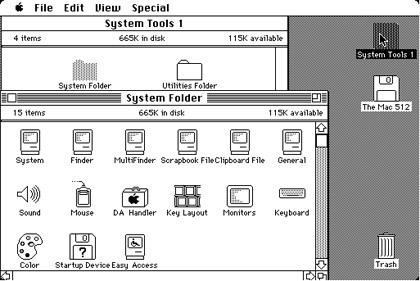
System 5 was the first Macintosh operating system with a unified “Macintosh System Software” version number, as opposed to different version numbers used previously for the System and Finder files. It was available for a very short time and only in some countries, including the United States, Canada and some European countries.
Release of Windows 2.0
Thanks to improved graphics support, windows can now be overlapped, the layout of the screen altered and keyboard shortcuts are added for more efficient work.
Subsequent Windows releases continue to focus on improving the speed, reliability, and usability of the OS.
1988
Release of Mac OS System 6.0.
System 6 adds support of colour. Finder itself remained black and white, but third-party application can show their colours.
A cancel button is added to the trash bin “emptying” window to give the user a chance to keep his/her files before they are gone (previously, dragging a file onto the trash deleted it immediately). Windows behind the active one can now grab the user’s attention through the top menu bar if an input is needed.
On the Windows front, in 1988, Microsoft becomes the world’s largest PC software company based on sales.
1990
Release of Windows 3.0
The graphical appearance has gone through a welcome lifting: it now features a more modern look in 16 colors, with icons more pleasing to the eye. Also the performance of the OS has been improved. New programs appear: Program Manager, File Manager, Print Manager and games such as Solitaire, Hearts and Minesweeper..
Windows for Workgroups 3.11 adds peer-to-peer workgroup and domain networking support.
1991
Release of System 7.0.
The Finder/MultiFinder distinction is removed and multitasking turned on for good. Also colours are added to Finder. Trash becomes a folder and items placed there would remain until the trash is emptied. Virtual memory, which turns unused space on the disc drive into random access memory (RAM), is added.
1995
On August 24, 1995, Microsoft releases Windows 95, selling a record-setting 7 million copies in the first five weeks.
A massive advertising campaign was put together to get such sales number. At at time when adverts for computers and games were mostly restricted to specialised magazines or at best newspaper, suddenly Windows 95 was everywhere, in the street, on TV and in all sorts of magazines and papers. It’s the most publicized launch Microsoft has ever taken on. Television commercials feature the Rolling Stones singing “Start Me Up” over images of the new Start button.
Windows 95 was unstable and had many bugs, nevertheless it was a massive success. And this success put many companies in bad shape or pushed them into bankruptcy.Apple took a bit hit and only recovered years later. It was the beginning of the construction of a quasi-monopoly. Under the Windows era, people got used to bugs and crashes in OS’s, so much that they thought it was the norm. I personally call it the beginning of the dark age of computing, from which we are slowly emerging, with the success of tablets. Nowadays most people realise that there is something else outside of Windows and that bugs don’t need to be the norm.
With Windows 95 comes built-in Internet support, dial-up networking, and new Plug and Play capabilities for easier installation of hardware and software. The 32-bit operating system also offers enhanced multimedia capabilities, more powerful features for mobile computing, and integrated networking.
Windows 95 features the first appearance of the Start menu, taskbar, and minimize, maximize, and close buttons on each window.
In the summer of 1995, the first version of Internet Explorer is released.
1997
Release of Mac OS 8.0. Apple dropped “System” from its OS titles from this release onwards.
Improvement of the file system in Finder will bring savings of hundreds of megabytes of disc space on hard drives above 1GB.
Sherlock is introduced in Mac OS 8.5, combining Finder’s search capabilities with web search.
This version debuted the same year that Steve Jobs returned to Apple after NeXT, the company he founded after he left Apple, was bought by the latter.
1998
Release of Windows 98. This is the first version of Windows designed specifically for consumers.
Searching has been improved in Windows 98 to help finding information on the computer as well as the Internet more quickly than before. Other improvements are: support of DVD discs and universal serial bus (USB) devices. It’s the first appearance of the Quick Launch bar, letting users run programs without having to browse the Start menu or look for them on the desktop.
Windows 98 is the last version based on MS‑DOS.
1999
Release of Mac OS 9.0
Aside from a sleek redesign, OS 9’s main two updates are Multiple users and software updates.
Different computer users can now have their own settings and reserved portions of the disc drive. Users can also from now on download system updates directly from the Internet and are notified when a new update becomes available.
2000
Release of Windows ME.
Targeted at home computer use, Windows Millenium Edition (ME) offers music, video, and home networking enhancements. First appearances: System Restore, which can roll back the user’s PC software configuration to a date or time before a problem occurred, Movie Maker which provides users with the tools to digitally edit, save, and share home videos and Microsoft Windows Media Player 7 technologies to find, organize, and play digital media.
Also Microsoft introduced multiple reliability improvements compared to previous versions, however ME is known as one of the most unstable and buggy releases of Windows… which will lead Microsoft to drop the Windows 95 code base for subsequent releases of Windows in favour of the Windows NT and Windows 2000 kernel.
Release of Windows 2000 Professional.
Windows 2000 Professional is designed to replace Windows 95, Windows 98, and Windows NT Workstation 4.0 on all business desktops and laptops. Built on top of the Windows NT Workstation 4.0 code base, Windows 2000 adds improvements in reliability, ease of use, Internet compatibility, and support for mobile computing.
Windows 2000 Professional simplifies hardware installation by adding support for a variety of new Plug and Play hardware, including advanced networking and wireless products, USB devices, IEEE 1394 devices, and infrared devices.
2001
Release of Mac OS X 10.0 (Cheetah).
OS X was a new start for Mac OS. Apple reimagined the entire user interface. It introduced the dock (displaying running applications at the bottom of the screen as shown in the picture above) and fit windows inside rounded rectangles instead of hard-cornered ones.
A completely new code base was used. OS X’s kernel was an open-source, UNIX system. This happened the same year as Microsoft released Windows XP, which has a Windows 2000 code base, replacing the Windows 95 code base. 2001 was the year to start “fresh” for both Mac OS and Windows…
Programs were given protected memory to prevent one application’s data corrupting another’s. This is now a standard feature of operating systems.
However, users complained about how slow OS X 10.0 was, hence later versions of OS X focused on improving the performance of the system, starting with 10.1 the same year.
Every version of OS X until 10.8 has been associated with its own wild cat, beginning with 10.0: “Cheetah.”
Release of Mac OS X 10.1 (Puma)
10.1 drastically improved the speed of the OS compared to Cheetah. Apart from this, Puma introduces iTunes and semi transparent title bars for inactive windows.
Release of Windows XP.
Release after Mac OS 10.0, with a redesigned look and feel (rounded windows anyone?) and a new kernel, based on Windows 2002, Windows XP is a welcome refresh of the Windows family for most users. Frequently used features are made more accessible. It’s faster, more secure and much more stable than Windows ME. Navigating the Start menu, taskbar, and Control Panel are more intuitive. Designed for home use, Windows XP offers such enhancements as the Network Setup Wizard, remote desktop support, an encrypting file system, System Restore, Windows Messenger, Windows Media Player, Windows Movie Maker, and enhanced digital photo capabilities. Wireless 802.1x networking is supported. More emphasis is put on Help and Support, Remote Assistance is available.
Windows XP come in several editions between 2001-2:
– Windows XP 64-bit Edition (2001) is the first Microsoft OS for 64-bit processors and is designed for movie special effects, 3D animations, engineering, and scientific programs.
– Windows XP Media Center Edition (2002) is targeted at home computing and entertainment, where the focus is browsing the Internet, watching live television, enjoying digital music and video collections, and watching DVDs.
– Windows XP Tablet PC Edition (2002) targets pen-based computing, at a time when tablets were not popular like today. Tablet PCs include a digital pen for handwriting recognition and support mouse and keyboard.
Offering several editions of the same system becomes pretty much a norm for Microsoft from now on.
2002
Release of Mac OS X 10.2 (Jaguar)
Jaguar introduces iChat (online chating software). Small visual changes appear, for example the Dock looses its stripes. A search field appears in Finder. Visual effects are a bit faster than in previous releases.
2003
Release of Mac OS X 10.3 (Panther)
The appearance of Finder has changed, it is now featuring an aluminum interface. Finder also adopts an iTunes-like presentation of files, with a column on the left hand side showing preferred locations on the hard drive and the content of these locations displayed on the right hand side.
User account switching allows you to switch between user accounts quickly, without logging out. Each user account now has his/her own workspace containing separate files, settings, etc. Expose is introduced: it helps managing many windows on the desktop by reorganising them in the workspace for the user to then click on the wanted one to carry on working. Encryption of the user folder and secure erase options to clean wipe the hard drive appear in this release.
2005
Release of Mac OS X 10.4 (Tiger)
10.4 introduces Spotlight, which indexes all the data on the storage drive for subsequent very fast access to it through user searches (Google-style searching on the hard drive). Widgets also first appear in Tiger, little handy applications that can be displayed all together with one click and that give you information on the weather, stock options, flights status, etc. Safari now manages RSS and iChat now supports up to 4 video users in parallel. Finally, Automator is a powerful tool to automate easily through a graphical interface several tasks sequentially. In fact, it generates a script calling and interfacing with various applications.
2006
Release of Windows Vista
The security system of Vista is the strongest in Windows so far. User Account Control helps prevent potentially harmful software from making changes to the user’s computer, also Windows Vista Ultimate offers BitLocker Drive Encryption, providing better data protection. Enhancements are brought to Windows Media Player, such as watching television, viewing and sending photographs, and editing videos. Gadgets, the equivalent of Widgets in Mac OS X, make their appearance.
Design changes appear: the taskbar and the borders around windows get a brand new look and the appearance of the Start button is changed. The search engine is improved to speed up finding files on the computer.
The reception of Windows Vista wasn’t good to say the least, as the OS was seen as not user friendly at all and backward compatibility issues was scaring away people to make the switch, therefore its rate of adoption was pretty catastrophic for Microsoft. In fact, most companies and users bypassed completely Windows Vista and moved from XP straight to Windows 7 in 2009, after 8 years!
2007
Release of Mac OS X 10.5 (Leopard)
Time Machine makes it first apparition: it makes data backup on Mac OS a breeze. A cover flow view (like in iTunes) and Quicklook (a handy feature giving a preview of documents without opening them) are added to the Finder. Also, support for 64 bits processors is added. In terms of aesthetic changes, the dock is now showing 3D icons and the menu bar at the top becomes transparent.
Spaces gives the benefit of several desktops to the user, where separate applications can be displayed in each of them. This feature is coming from the Unix/Linux world, where it had been available for many years.
Finally, BootCamp is introduced, a dual boot application allowing the installation of Windows on a Mac.
2009
Release of Mac OS X 10.6 (Snow Leopard)
Compared to Leopard, Snow Leopard offers an in-depth rewriting of the software that brought drastic speed-up in the OS, for example up to 200% for Quicktime. OpenCL, allowing the usage of the graphic card as CPU power is introduced. Snow Leopard 10.6.6 introduces the Mac App Store, the equivalent of the App Store on iPhone and iPad, but for Macs. Snow Leopard is available for Intel-based computers only, which means the last power-PC version of OS X is Leopard.
Release of Windows 7.
Windows 7 is the successor to Windows XP that Windows Vista should have been. Its visual feel is similar to Windows Vista but contrary to its predecessor it offers the required stability and backward compatibility to convince Windows XP users to make the switch. Built for the wireless world, it introduces new ways to work with windows—like Snap, Peek, and Shake—aimed at improving functionality and making the interface more fun to use. It marks the debut of Windows Touch, which let touchscreen users browse the web, flip through photos, and open files and folders.
2011
Release of Mac OS X 10.7 (Lion)
This is the first release of Mac OS available for download on the Mac App Store. This relase marks the start of a movement aiming at bringing features coming from iOS to OS X. Calendar, Addess Book and Mail get more of an iPad like look to them. Some Apps are now available in full screen mode. As in iOS, documents are now saved automatically in supported applications so that users don’t need to worry about saving antmore. FaceTime is included in Lion. Scroll bars disappear when not scrolling to give more viewing space for the applications, also scrolling accelerates when fingers are moved fast on the trackpad and bounces back as it hits the bottom, another feature from iOS. Finally, launchpad shows installed applications in an iOS style, applications that can then be started by clicking on the icons (see picture below).
In terms of new software, FileVault offers full disk encryption. iCloud replaces MobileMe as the way to sync data over the cloud and AirDrop allows direct file sharing between computers via wi-fi, without the need of a shared access point.
Windows can now be resized from any corner of the window and new multi-touch gestures are added to start Mission control, scroll or navigate through the history of different web pages.
In terms of look, the metal finish of windows is now a lighter shade of grey.
2012
Release of Mac OS X 10.8 (Mountain Lion).
The influence of iOS on OS X carries on: integration to Game Center is added, Notes and Reminder (to-do list app) become full applications, iOS Notifications appear and iChat is replaced by iMessage, coming from iOS.
Among other features, Gatekeeper, a malware blocking system, is introduced. Power nap allows flash storage based computer to synchronise with iCloud as well as update Apps and the OS and run data backups while in sleep mode. The dock receives an updated “aluminum” look, scroll bars widen when the mouse hovers over it and Finder displays a progress bar in the size column while files are copying or downloading.
This is Apple’s most successful OS in terms of sales, with 28 millions units sold as of June 2013.
Release of Windows 8.
Windows 8 is aimed to work on both tablets and full-featured PCs. It introduces a new interface called Metro, that can be driven through touch or/and mouse and keyboard.
Windows 8 features a Start screen (see picture above) with tiles that connect to people, files, apps, and websites. The Windows Store, built into the Start screen gives access to Apps, the equivalent of the Mac App Store.
Accessing the desktop from Windows 8 brings the user to the familiar Windows 7 desktop, enhanced with a new taskbar and streamlined file management.
Along with Windows 8, Microsoft also launched Windows RT, running on specific tablets and PCs. Windows RT is designed for small devices favours long battery life, it runs apps exclusively from the Windows Store. It comes with a built-in version of Office optimized for touchscreens.
The reception of Windows 8 by critics hasn’t been good so far, it is criticized for trying to be a jack of all trade, master of none of both traditional PCs and tablets, making it a clunky interface in both worlds, when compared to offerings from the competition. Also, it doesn’t offer much to Windows 7 users to motivate them to switch. Users would pretty much call the desktop from Windows 8 mosaic straight away and the Metro interface is just “getting in the way”. Its rate of adoption so far has been very low compared to previous releases of Windows, even lower than Vista, this the same year as Apple releases its most successful OS so far…
Summary and final thoughts
Hopefully this overview of the major features of each release of Mac OS and Windows introduced over their history has given you a better feeling of their evolution over time.
The main takeaways from it are that Apple started with a desktop and windows approach from the beginning, albeit in black and white. Microsoft offered colours from the start, but didn’t introduce proper windows before the second release of their OS. By the time Windows 95 was about to be released, both OS’s featured a similar graphical interface, even though the fundations and philosophies of each system were different.
The release of Windows 95 had a major impact on the world and gave the success and the massive growth to Microsoft that we know. However it was a floored release. Massive marketing and clever alliances and politics allowed it to be carried forward to dominate the market. After many years of suffering, Apple came back in 2001 with a new OS, rebuilt pretty much from scratch: Mac OS X. At the same time, Microsoft sorted out Windows problems and also came out with a fresh (not completely from scratch but close) release of Windows: Windows XP.
Over time, new features have been introduced both in Windows and Mac OS such as data encryption, search engines for the hard drive, App Stores, more multimedia applications, widgets/gadgets, features coming from touch screen devices.
However, fundamental differences between both offerings remain, such as the starting philosophies of each system.
Mac OS philosophy is to have a similar menu at the top of the screen for each applications, free floating windows, same keyboard shortcuts for each application and simplified menus and options for ease-of-use. Also famously it started with a single mouse button.
Windows philosophy is to have menus inside applications, less floating windows (even though this has changed recently), many options and menus to setup your system, contextual menus (called with a right mouse click on the screen) for accessing specific commands in an application and relies on its “Start” menu to launch all applications.
Today, the influence of tablets on the classic operating systems is clear and here again the philosophy of Apple and Microsoft is different. Mac OS remains a classic OS and features from iOS are added here and there where it makes sense, without dramatically changing the feel of the OS. In contrast, Windows 8 is designed to be a single OS that can be used both on PCs (keyboard and mouse driven) and tablets (touch screen drivent) and this has a clear impact on the feel of the OS. So far, the strategy of Apple is seen as the more user friendly and appropriate one by the industry and consumers.
It will be fascinating to witness the future of these OS’s while mobile computers (tablets and phones) carry on their progression to become the clearly dominant computing devices on the market. Also, there are more and more hints that finally the TV could become the replacement of the old desktop as the most powerful computer in people’s homes. If this happens, it will in turn clearly influence the evolution of the “classic” operating systems since our interaction with a TV while sitting on a couch is different to how we interact with a computer while sitting at a desk.
For now, Apple is about to release Mac OS X Mavericks (the first OS X not named after a wild cat), which includes even more features coming from iOS, without deviating from the fundamentals of OS X. What Microsoft will do after Windows 8 is not clear yet…
Would love to get a Mac but think you can’t afford it? Think again… and check out Buying a Mac without breaking the Bank to see how you can finally get the machine of your dreams.
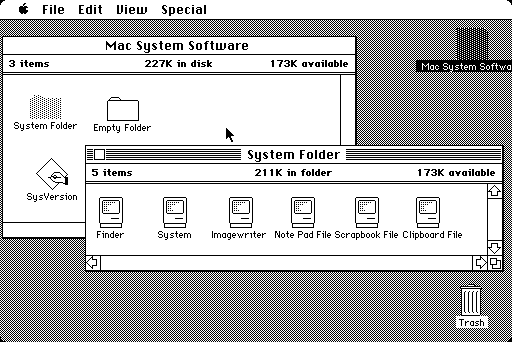
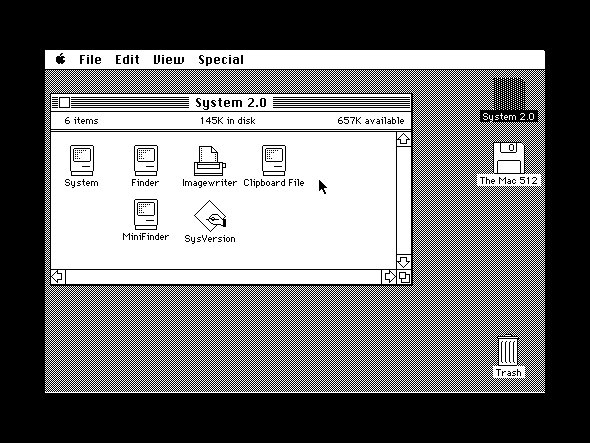
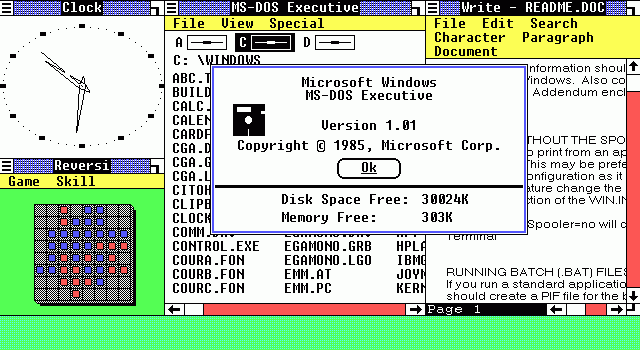
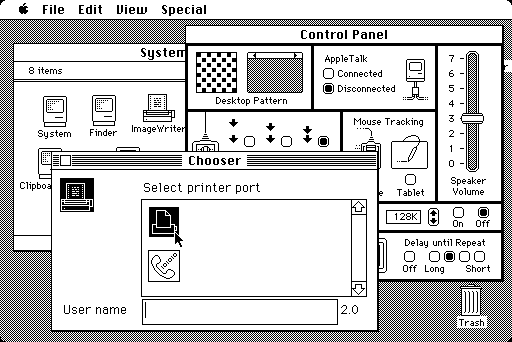
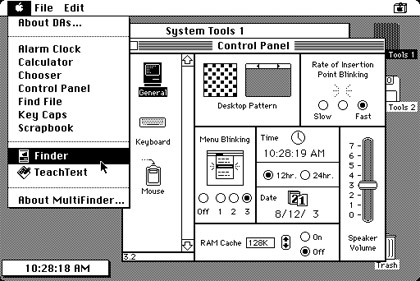
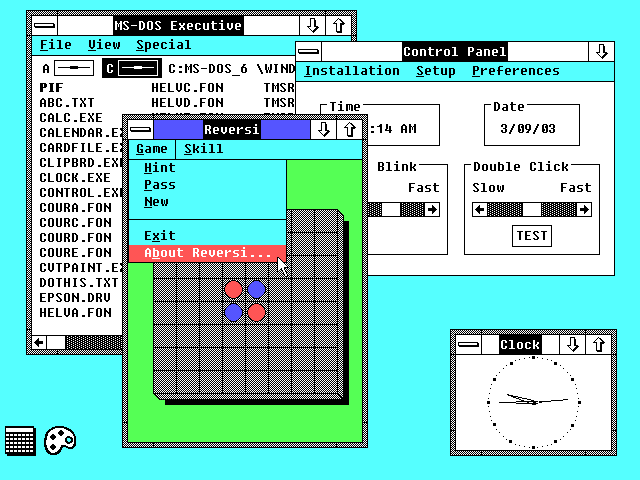
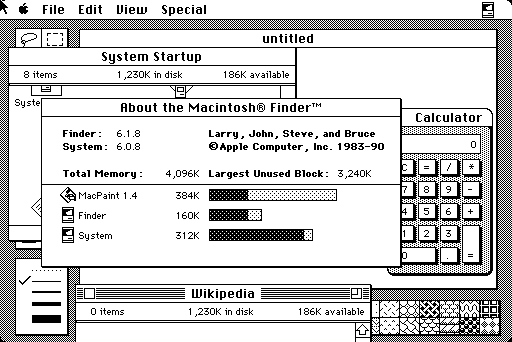
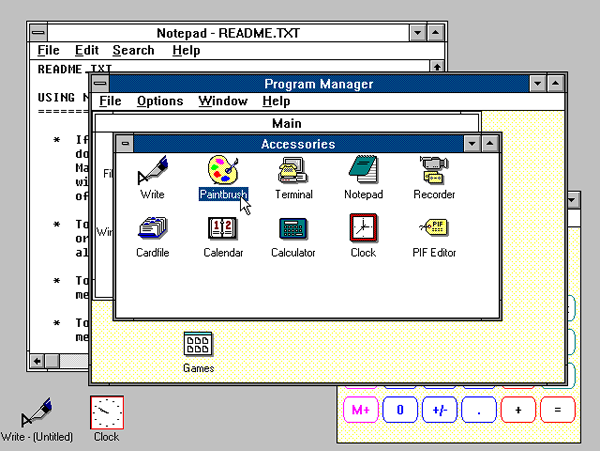
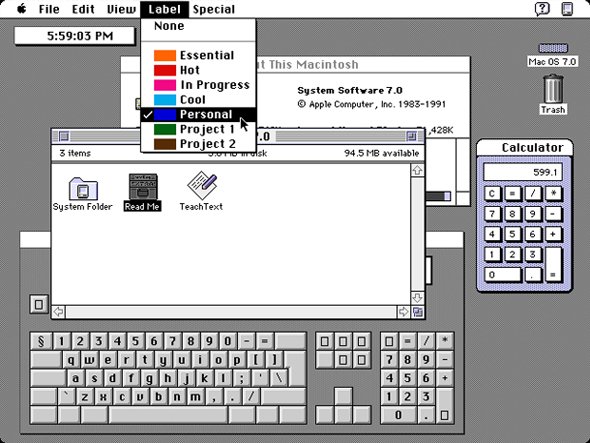
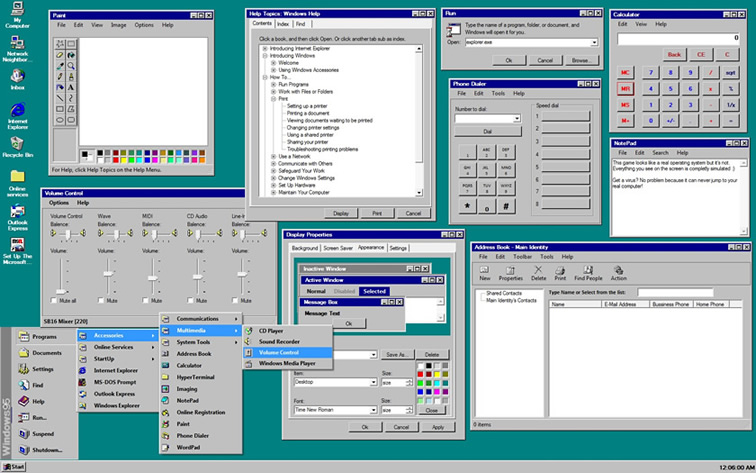
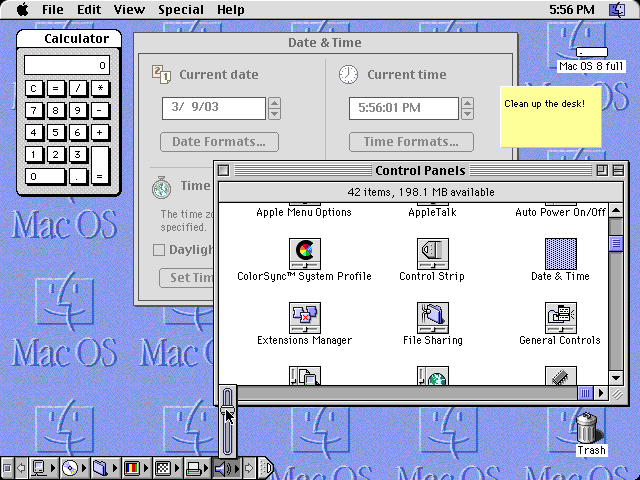
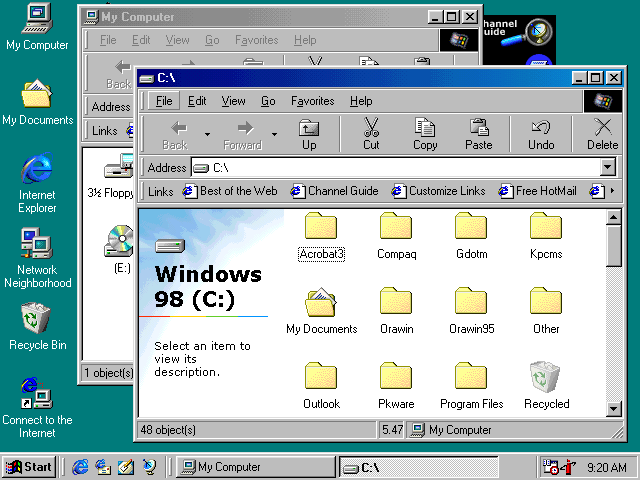
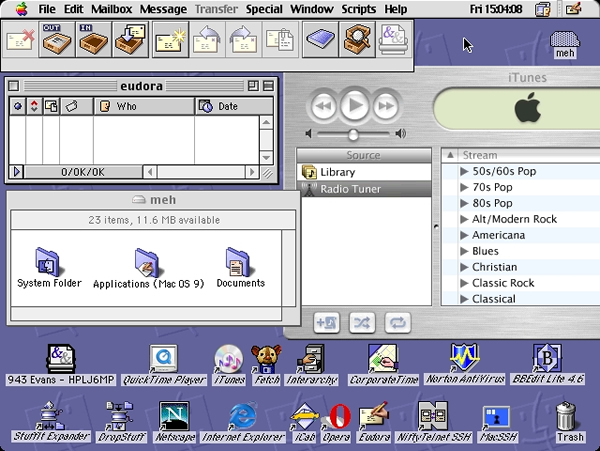
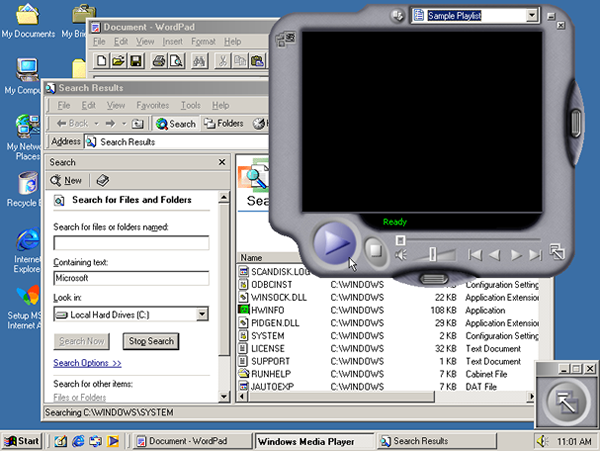
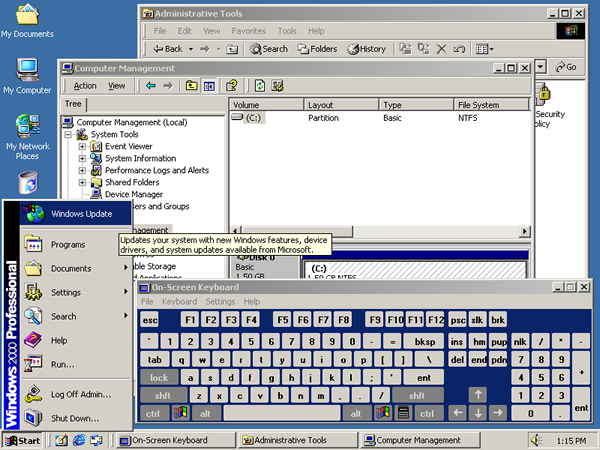
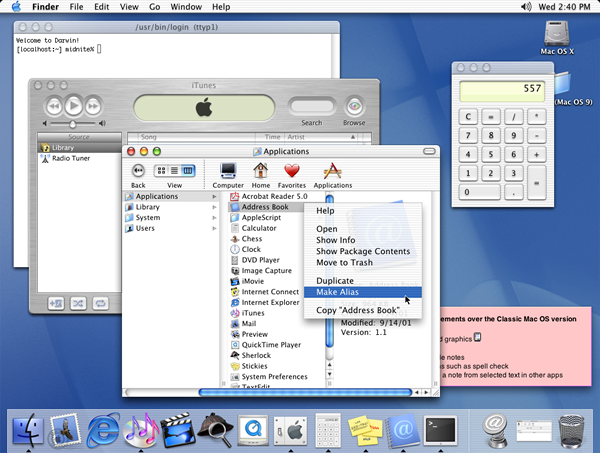

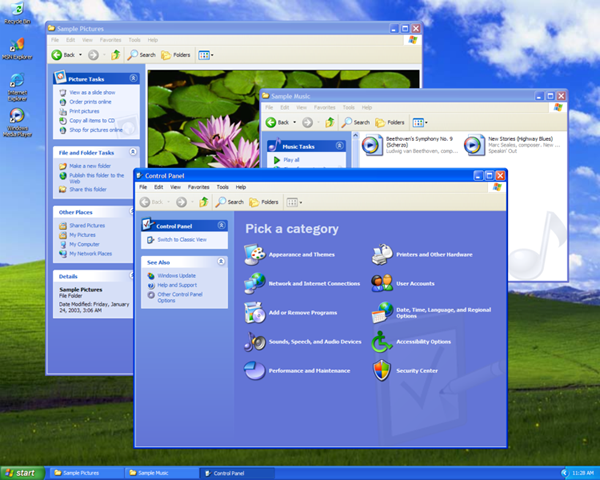
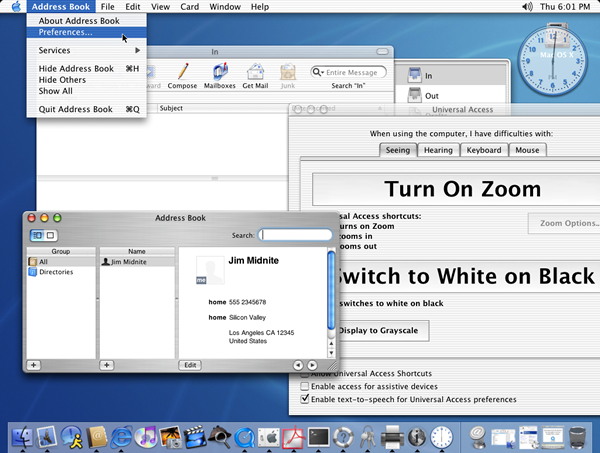

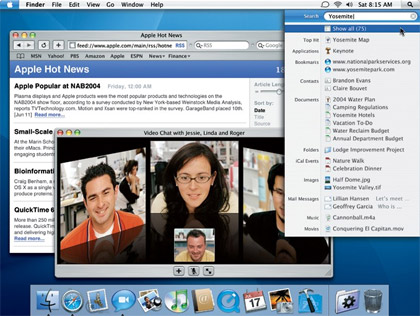
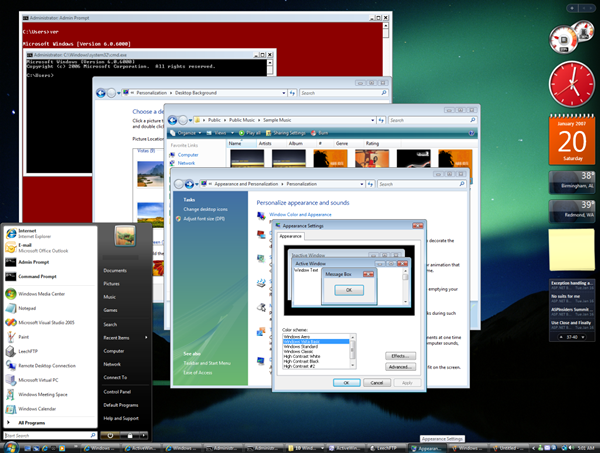

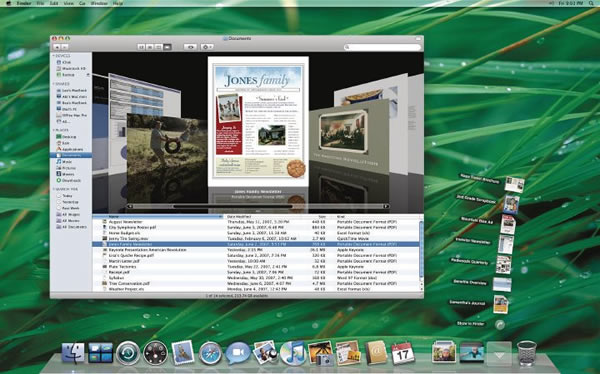

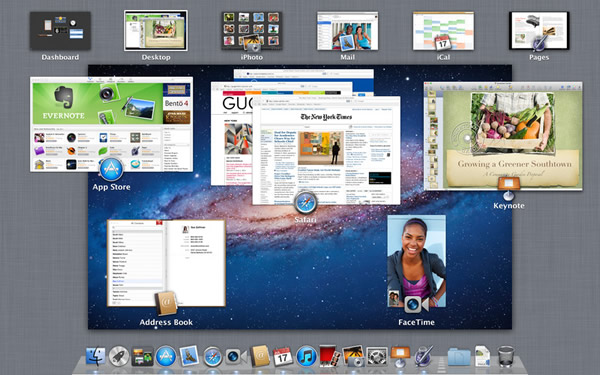



Please share your comments